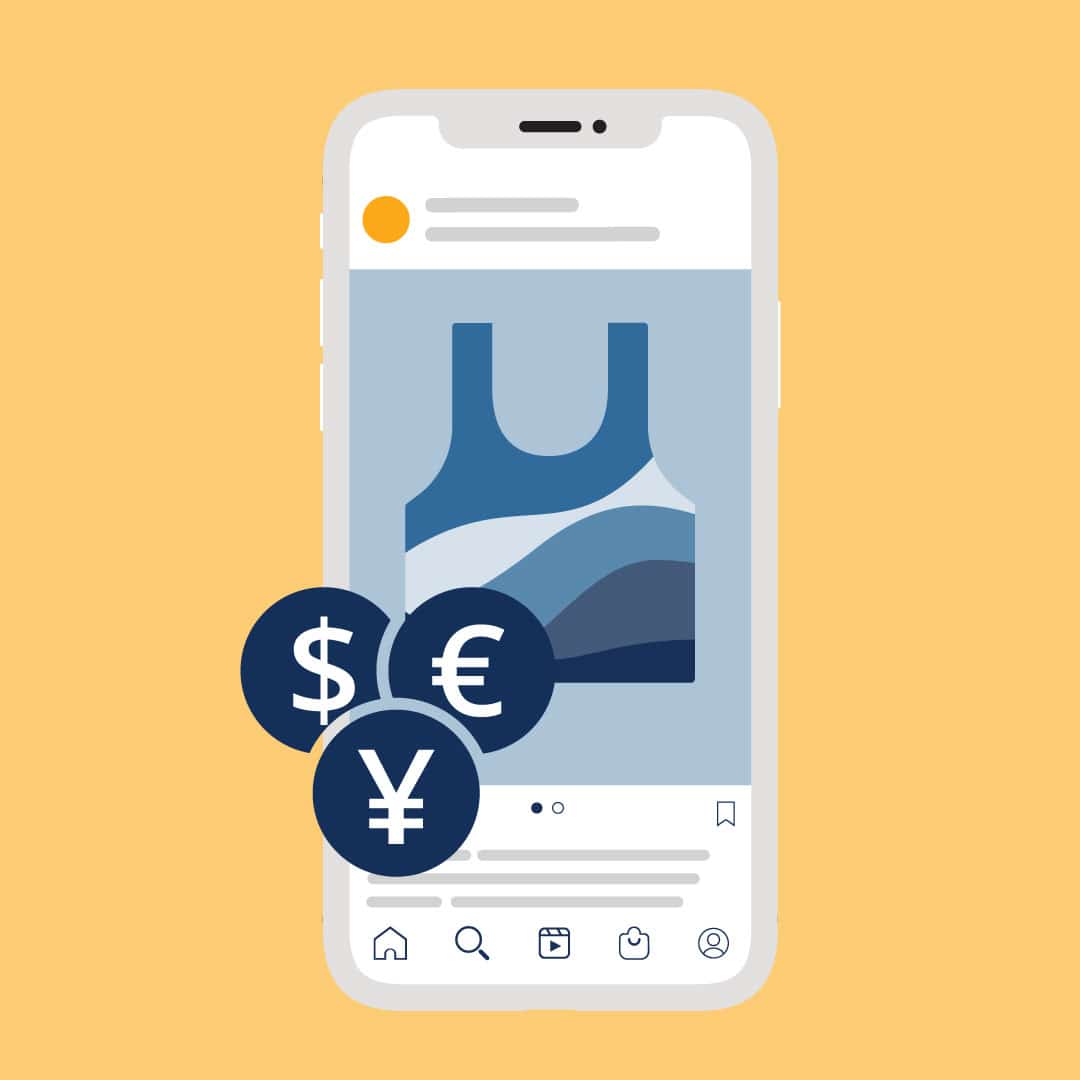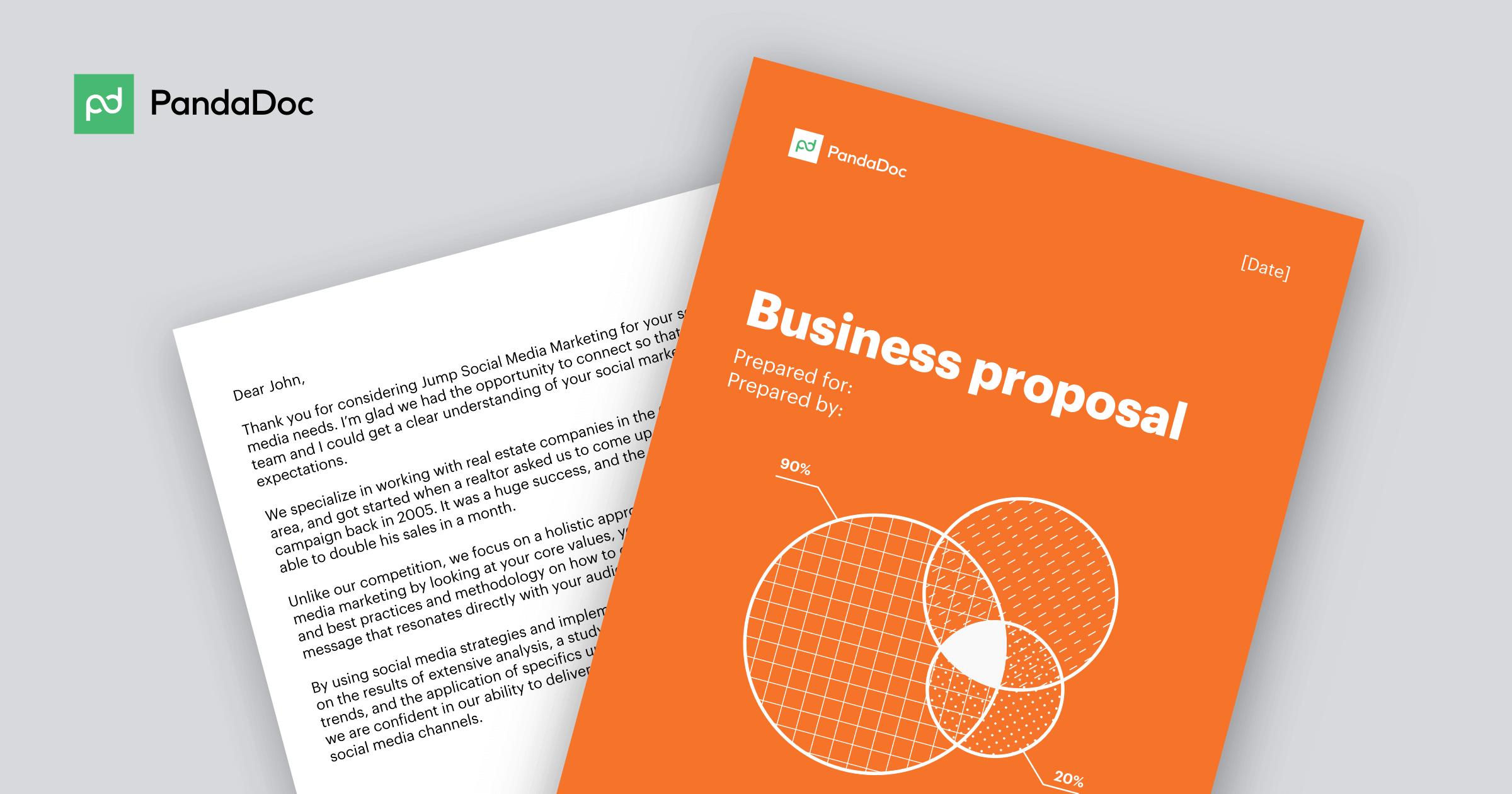Professionals, especially salespeople, excel at building brands. But how often do we apply these skills to build our own personal brands? For many of us, not often enough. We neglect personal branding because we’re busy or think it’s selfish. However, by neglecting personal branding, we miss out on a huge opportunity from a sales perspective. Employees who share content, especially those with a strong personal brand on LinkedIn, have a significant impact.
Your LinkedIn profile page is the foundation for your personal branding. And LinkedIn regularly updates its features to enhance its capabilities as a personal marketing platform. So, if you haven’t checked and updated your profile page, now is the time! Here are 20 profile features you should focus on for 2024. Some are quick wins, while others may take more time, but all are worth the effort to give you the LinkedIn profile and personal brand you deserve.
1. Choose the Right Profile Picture for LinkedIn
Your profile picture is your calling card on LinkedIn. It’s how people are introduced to you, and it governs their first impressions. Make sure the picture is recent and looks like you. Your face should occupy around 60% of the picture, and wear what you would wear to work. Don’t forget to smile with your eyes!
2. Add a Background Photo
The background photo is the second visual element at the top of your profile page. It grabs attention, sets the context, and reveals more about what matters to you. A well-chosen background photo helps your page stand out, engage attention, and remain memorable.
3. Make Your Headline More Than Just a Job Title
Don’t limit your headline to just a job title. Use this field to express how you see your role, why you do what you do, and what drives you. Look at the profile page headlines of sales reps who excel in social selling for inspiration.
4. Record and Display Your Name Pronunciation
Tired of having your name mispronounced? Record and display your name pronunciation on your LinkedIn profile. This feature allows people to listen to how you pronounce your name, ensuring they say it correctly.
5. Turn Your Summary into Your Story
Your LinkedIn summary is your chance to tell your own story. Don’t just list your skills or job titles. Bring to life why those skills matter and the difference they make to the people you work with. Invest time, try multiple drafts, and seek feedback from people you trust. This is your most personal piece of content marketing, and it’s worth the effort.
6. Declare War on Buzzwords
Avoid using overused buzzwords in your headlines and summaries. Terms like ‘specialized,’ ‘leadership,’ ‘focused,’ ‘strategic,’ and ‘experienced’ have lost their meaning due to excessive use. Instead, demonstrate these qualities through your words and the LinkedIn profile features you utilize.
7. Grow Your Network
Sync your profile with your email address book to grow your LinkedIn network. LinkedIn suggests relevant people for you to connect with. Follow up meetings and conversations with connection requests to keep your network vibrant.
8. List Your Relevant Skills
Scroll through the list of skills on LinkedIn and identify those relevant to you. This substantiates your headline and summary, and allows others to endorse you. Keep your skills list relevant, removing any that aren’t core to who you are and what you do.
9. Spread the Endorsement Love
Endorsements from other members increase your credibility. Endorse connections who genuinely deserve it, and politely reach out and ask for endorsements for key skills. Connect with people whose endorsement you truly value.
10. Manage Your Endorsements Proactively
Ensure your endorsements accurately reflect your expertise by managing your endorsements list. Choose which endorsements to show and hide to maintain a profile that aligns with who you are.
11. Request Recommendations
Recommendations provide personal testimonials illustrating the experience of working with you. Use the recommendations section of your profile to reach out to contacts and request recommendations. Personalize your request and prioritize those recommendations you value most.
12. Showcase Your Passion for Learning
Add course certificates to your LinkedIn profile when you complete a course on LinkedIn Learning. Share updates about your learning with your network, showcasing your dedication to personal and professional development.
13. Share Media and Marketing Collateral
Share marketing collateral produced by your business to enhance your profile. Case studies, white papers, and other brand content demonstrate your company’s values and your engagement.
14. Share Relevant Content from Your LinkedIn Feed
Don’t just have a network of connections on LinkedIn; be actively involved by sharing relevant content with your network. Keep an eye on your feed and share content that aligns with your point of view and interests.
15. Add Comments
When you share content, don’t stop at just sharing. Add comments to express why you find a particular piece of content valuable or interesting. Well-expressed comments establish your opinions and thought leadership, attracting more attention across LinkedIn.
16. Follow Relevant Influencers in Your Industry
Follow influencers in your industry to fill your feed with interesting content. Share this content with others to demonstrate your ongoing passion for what you do.
17. Turn on Creator Mode
Activate creator mode to access additional tools and features that help you create content and grow your audience base on LinkedIn. Manage creator mode and edit your topics to align with your expertise and interests.
18. Spotlight the Services You Offer
If you offer services as a consultant, freelancer, or small business, showcase them on a LinkedIn Service Page. These dedicated landing pages showcase your services and businesses at no cost, allowing you to attract potential clients.
19. Check Collaborative Articles and Share Your Contribution
Collaborate on LinkedIn’s AI-powered articles by contributing your insights based on your area of expertise. Participating in these articles allows you to share your knowledge and potentially earn a “Top Voice” badge.
20. Consider LinkedIn Sales Navigator to Grow Your Business
For those looking to grow their business on LinkedIn, Sales Navigator is a valuable tool. Users of Sales Navigator build more connections, experience larger deals, higher win-rates, and increased pipeline. Start your free trial to see how it can benefit your business.
Remember, personal branding on LinkedIn is not only about selling yourself but also about creating meaningful connections and contributing to your industry. Follow these 20 steps to transform your LinkedIn profile into a powerful personal brand. Start building your brand today with Business.